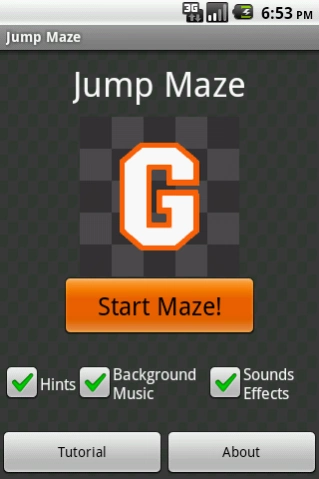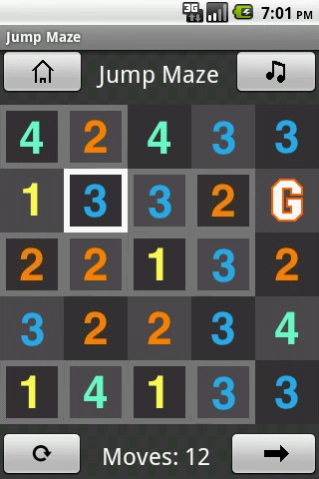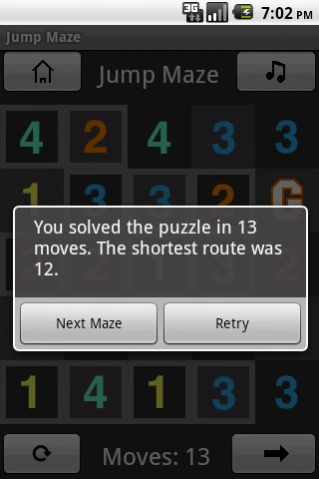Jump Maze 1.0
Free Version
Publisher Description
Jump Maze - Free Jump Maze presents a surprisingly complex maze in a small, simple package.
With simple rules and surprisingly complex solutions, this free Jump Maze app offers a fun mental challenge with 10,000 Rook Jumping Mazes (a.k.a. Number Mazes).
Each maze is a grid of numbers with a goal square marked “G”. Each number indicates how many squares one must move horizontally or vertically from that square. Starting in the upper-leftmost square, one tries to reach the goal square with the fewest moves.
There is no time pressure. There are no dead ends. There is a path to the goal from each square. Once you reach the goal, the shortest solution length is revealed. You can try again to find a better path, or you can try a new maze at any time. An optional Hints feature highlights the squares you have reached. Review the rules through the tutorial, or jump right in and play.
This mental snack is offered for your puzzling pleasure from the students and faculty of Gettysburg College’s Department of Computer Science. Enjoy!
About Jump Maze
Jump Maze is a free app for Android published in the Puzzle & Word Games list of apps, part of Games & Entertainment.
The company that develops Jump Maze is Todd W. Neller. The latest version released by its developer is 1.0.
To install Jump Maze on your Android device, just click the green Continue To App button above to start the installation process. The app is listed on our website since 2014-05-21 and was downloaded 2 times. We have already checked if the download link is safe, however for your own protection we recommend that you scan the downloaded app with your antivirus. Your antivirus may detect the Jump Maze as malware as malware if the download link to edu.gettysburg.cs.jumpmaze is broken.
How to install Jump Maze on your Android device:
- Click on the Continue To App button on our website. This will redirect you to Google Play.
- Once the Jump Maze is shown in the Google Play listing of your Android device, you can start its download and installation. Tap on the Install button located below the search bar and to the right of the app icon.
- A pop-up window with the permissions required by Jump Maze will be shown. Click on Accept to continue the process.
- Jump Maze will be downloaded onto your device, displaying a progress. Once the download completes, the installation will start and you'll get a notification after the installation is finished.